Sebelumnya Jaka sudah pernah share tentang bagaimana caranya membobol password WiFi di smartphone Android kamu menggunakan beberapa software seperti AndroDumpper, WPS Connect, WPS App, dan lainnya. Nah, sekarang Jaka akan kasih tahu kamu lagi cara lainnya membobol password WiFi dari komputer menggunakan aplikasi lain.
ASUS Wi-Fi Projection is an easy-to-use app which enables you to project whatever is on your mobile device display through an ASUS wireless-ready projector. Showcase photos, PDFs, and MS Office files from your mobile device through a Wi-Fi network; you can even display web browser content and link it to your Dropbox storage account.
All ASUS wireless-ready projectors feature a small Wi-Fi adapter for direct wireless connections to a notebook PC, or Android and iOS devices. This eliminates the need for a video cable for presentations as files can be streamed to the projector. An Android or iOS device can also be used as a wireless remote presentations, and even to annotate slides in real time.
Features:
- View MS Office files(Word, Excel, PowerPoint), Adobe PDF, and it also supports Sketch function and save to photo roll.
- View local photo gallery; with sketch support
- Display web pages-link and view documents stored in Dropbox
Download Aplikasi Pembobol Wifi Untuk Pcc Pc
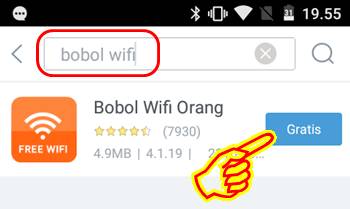
The devices connect to Virtual WiFi Plus just like any other access point, and the connection is completely secured using WPA2 PSK (the most secure wireless encryption). You can turn any Wi-Fi-capable Windows PC into a virtual Wi-Fi router that can share Internet connections and create wireless networks. Virtual Wi-Fi Plus has simple GUI and user-friendly controls make it easy to turn your Wi-Fi-equipped PC or laptop into a wireless hub. Your laptop can be a mobile Wi-Fi router you can use in the car, hotels, or anywhere you can connect to the Internet. Virtual WiFi Plus a pretty simple, portable, small in size application that does not require installation. Just copy and paste in desktop and run it as usual manner. Virtual WiFi Plus has simple Graphical User Interface with Menu bar for displaying all the options available.
Crack topsolid 2011 gratuitous space. Virtual WiFi Plus enables you to specify the name of the wireless network including spaces in the name you are about to create. It has a single button to start previously created hotspot, so that you don't need to enter again the same WiFi name (SSID) and password if you have stopped the hotspot or after reboot. Once the hotspot is started, you can minimize or close Virtual WiFi Plus according to your convenience. Any Wi-Fi enabled device, such as smartphones, tablets or laptops should be able to detect the new network and connect to it using the password you provided. Virtual WiFi Plus is able to transform any PC or laptop into a virtual access point that Wi-Fi enabled devices can use for surfing over the Internet after you share your internet connection with this newly created hotspot. You can also view the devices connected to your hosted network.